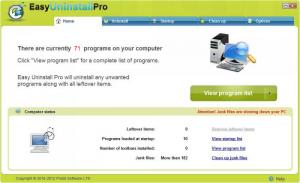Easy Uninstall Pro
6.7
Size: 1.21 MB
Downloads: 3338
Platform: Windows (All Versions)
The main piece of functionality Easy Uninstall Pro has to offer, as its name so adequately points out, is to uninstall applications from your Windows-powered PC. The nice thing about this Probit Software-developed application is that it makes sure uninstalled applications don’t leave data behind. Another nice thing is that the application has some extra functionality to offer: manage startup items, scan for and remove junk files, manage installed toolbars.
Any modern PC will easily meet Easy Uninstall Pro’s system requirements: 300MHz processor, 256MB of RAM, 22MB of free disk space, Windows 7, Vista, XP, or Windows 2000. The setup wizard that guides you through the Easy Uninstall Pro installation process will ask you to pick one of five supported languages (English, French, Spanish, German, Italian), pick the installation directory, and choose if you want a desktop shortcut. You will be directed to a “welcome” page once the installation completes.
The application’s interface is nicely put together. At the top you have several tabs that you can use to explore the functionality Easy Uninstall Pro has to offer. The tabs in question are: Home (tells you how many programs are on your PC, how many load at startup, how many toolbars you have, and how many junk files are uncovered), Uninstall (view a list of installed applications; easily launch the uninstall process), Startup (see which applications load when you boot up your PC), Clean UP (scan for junk files), Options (play with a few Easy Uninstall Pro settings).
To get rid of an application you no longer need, just select it and hit the Uninstall button from the bottom right hand corner. Before the uninstall process begins, you will be asked if you’re sure you want to uninstall the application and you will be asked if you want to create a system restore point. After Easy Uninstall Pro gets rid of the application you select, it will scan for leftover data and it will invite you to remove it. Please note that only a registered version of Easy Uninstall Pro will get rid of this leftover data; the trial version will not.
Preventing an application from loading at startup is an equally easy to accomplish process. Just select the application you don’t want to load and hit Remove from startup button. Please note that the trial will not remove the application from startup; it will invite you to register the application to be able to use this bit of functionality.
As mentioned above, Easy Uninstall Pro can also remove junk files from your system. Launch a scan and Easy Uninstall Pro will look for temp files, IE and Firefox cache files, cookies, browsing history info, opened documents history, and temporary registry values. Once the scan completes, only the registered version will remove these types of junk files.
Sometimes, when you uninstall applications, they have the annoying habit of leaving data behind. Use the Easy Uninstall Pro application to make sure they don’t.
Pros
The application will have no problems running on any modern PC, even low spec ones. You will have no problems getting accustomed to the interface. Uninstall applications and remove the data they leave behind. View and remove applications from startup. Scan for and remove junk files. You will be notified when new software is added to the computer if you activate Install Guard.
Cons
Limited functionality in the trial version.
Easy Uninstall Pro
6.7
Download
Easy Uninstall Pro Awards

Easy Uninstall Pro Editor’s Review Rating
Easy Uninstall Pro has been reviewed by George Norman on 03 Aug 2012. Based on the user interface, features and complexity, Findmysoft has rated Easy Uninstall Pro 5 out of 5 stars, naming it Essential